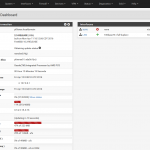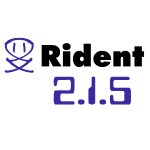pfSense 2.3 has just been released. You can update your install by going to System > Firmware > Auto Update in the WebGUI.
We’ll start offering it as the default on our boxes when we’re happy that it’s working well, but you can request it pre-installed on any server when you place your order.